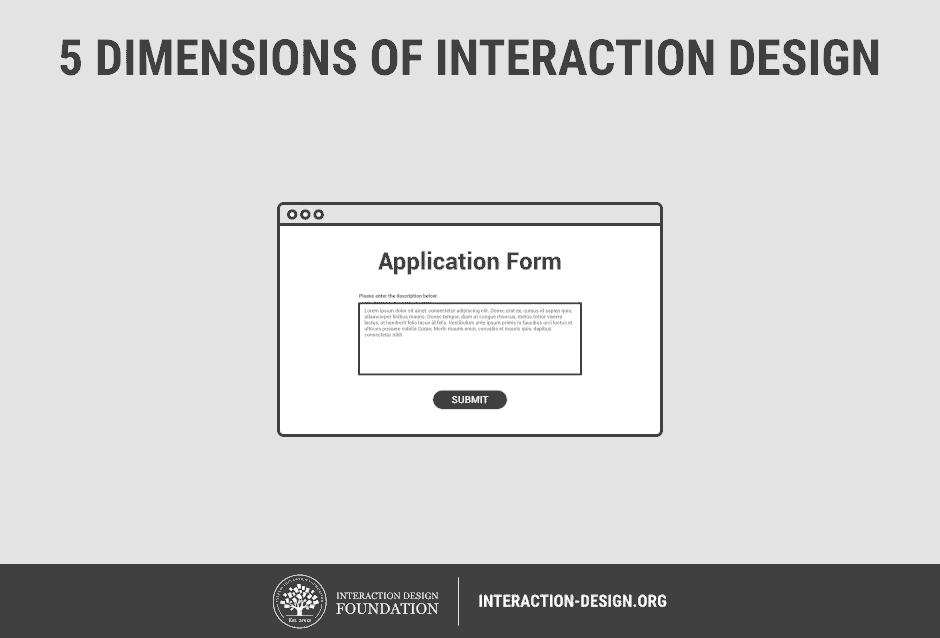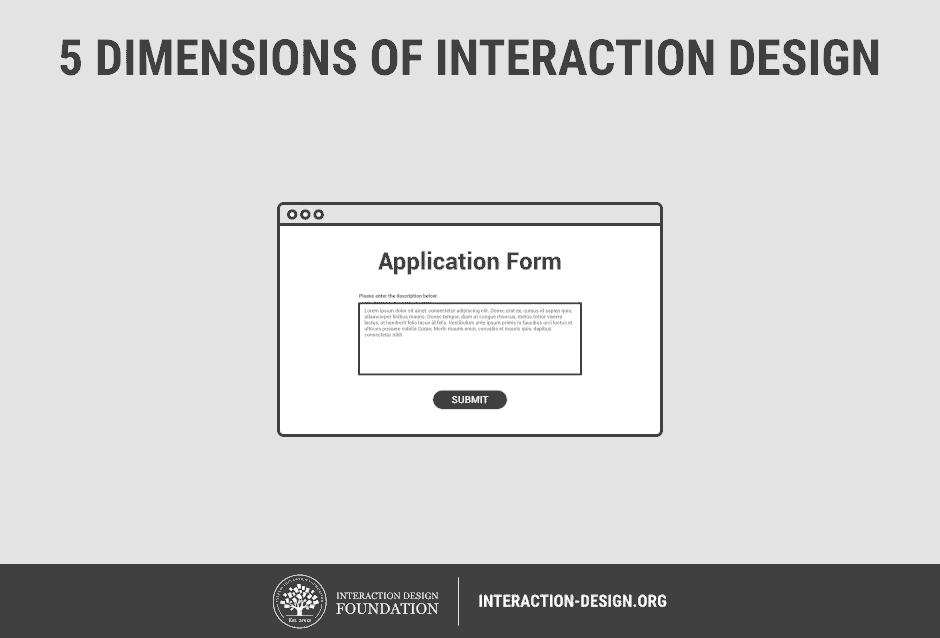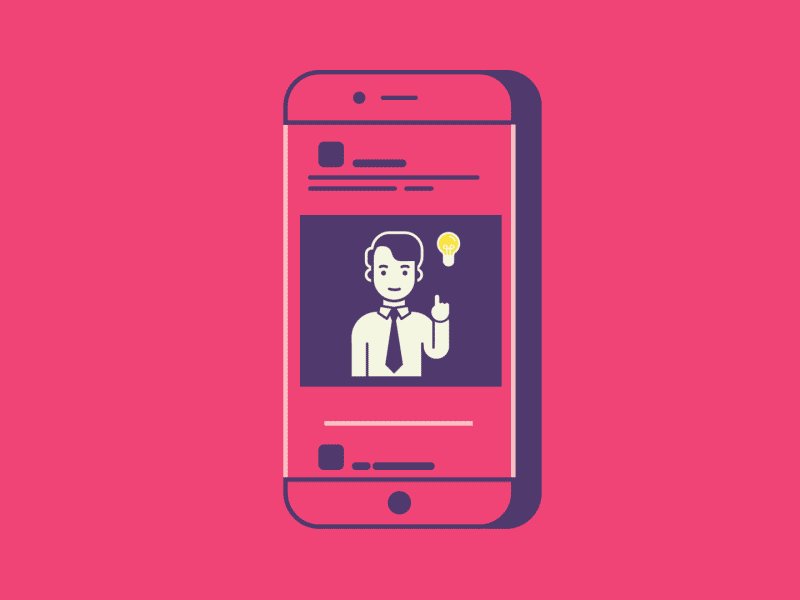What is Interaction Design?
Interaction design is an important component within the giant umbrella of user experience (UX) design. In this article, we’ll explain what is, some useful models of interaction design, as well as briefly describe what an interaction designer usually does.
A simple and useful understanding of interaction design
Interaction design can be understood in simple (but not simplified) terms: it is the design of the interaction between users and products. Most often when people talk about interaction design, the products tend to be software products like apps or websites. The goal of interaction design is to create products that enable the user to achieve their objective(s) in the best way possible.
If this definition sounds broad, that’s because the field is rather broad: the interaction between a user and a product often involves elements like , motion, sound, space, and many more. And of course, each of these elements can involve even more specialised fields, like sound design for the crafting of sounds used in user interactions.
As you might already realise, there’s a huge overlap between interaction design and UX design. After all, UX design is about shaping the experience of using a product, and most part of that experience involves some interaction between the user and the product. But UX design is more than interaction design: it also involves (finding out who the users are in the first place), creating (why, and under what conditions, would they use the product), performing and testing, etc.
The 5 dimensions of interaction design
The 5 dimensions of interaction design(1) is a useful model to understand what interaction design involves. Gillian Crampton Smith, an interaction design academic, first introduced the concept of four dimensions of an interaction design language, to which Kevin Silver, senior interaction designer at IDEXX Laboratories, added the fifth.
1D: Words
Words—especially those used in interactions, like button labels—should be meaningful and simple to understand. They should communicate information to users, but not too much information to overwhelm the user.
2D: Visual representations
This concerns graphical elements like images, and icons that users interact with. These usually supplement the words used to communicate information to users.
3D: Physical objects or space
Through what physical objects do users interact with the product? A laptop, with a mouse or touchpad? Or a smartphone, with the user’s fingers? And within what kind of physical space does the user do so? For instance, is the user standing in a crowded train while using the app on a smartphone, or sitting on a desk in the office surfing the website? These all affect the interaction between the user and the product.
4D: Time
While this dimension sounds a little abstract, it mostly refers to media that changes with time (animation, videos, sounds). Motion and sounds play a crucial role in giving visual and audio feedback to users’ interactions. Also of concern is the amount of time a user spends interacting with the product: can users track their progress, or resume their interaction some time later?
5D: Behaviour
This includes the mechanism of a product: how do users perform actions on the website? How do users operate the product? In other words, it’s how the previous dimensions define the interactions of a product. It also includes the reactions—for instance emotional responses or feedback—of users and the product.
See how 5 dimensions of interaction design come together in the animation below: